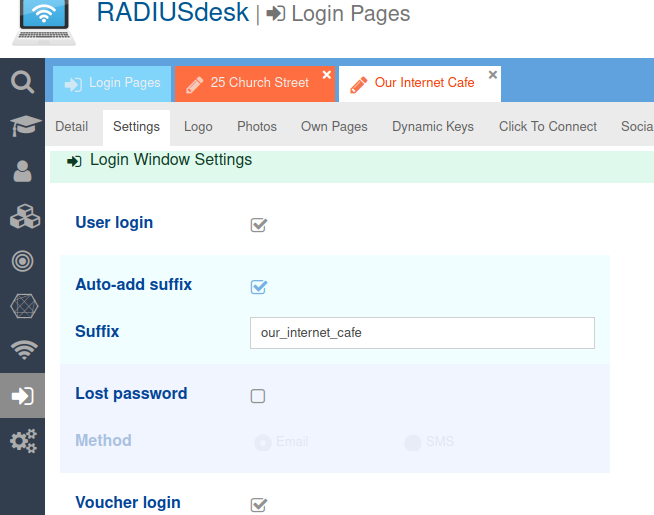This is an old revision of the document!
Table of Contents
Login Pages - Settings
Introduction
- To fine tune the behavior of a Login Page you need to edit its settings.
- Rather than going through each item on the Settings tab, most of which are self explanatory, we will cover those more difficult items and places where you need a heads-up
Theme
- The default theme is called Default and it will redirect to the Bootstrap 5 page.
- There is a special theme called Custom which allows you to provide your own URLs where the redirection should go.
- There are also a couple of pre defined themes. Selecting one of those as a theme will redirect to the older Webix style login pages.
- The items on the drop-down is in fact defined inside the DynamicLogin.php file: https://github.com/RADIUSdesk/rdcore/blob/main/cake3/rd_cake/config/DynamicLogin.php
- One of the ideas around the Login Pages is to have a common URL for the captive portal e.g. https://cloud.radiusdesk.com/cake3/rd_cake/dynamic-details/chilli-browser-detect/
- The CakePHP Controller will then determine:
- Which login page to serve based on the value of Theme.
- Which language the page must serve based on the default language selected for the Login Page.
Slideshow
- When you added multiple photos you can use the slideshow feature.
- The duration per slide can be fine tuned by editing the photo's settings.
- You can also enforce the watching of the slideshow which will delay the pop-up of the login screen until after the specified time completed.
Auto-Add Suffix
- This feature is handy on pages where a Permanent User register by typically providing their email address and password.
- When the Permanent User is created (Provided the settings on the Realm is such) a suffix will be added.
- Thus you will have a username like dirk@gmail.com@our_internet_cafe.
- Specifying the Auto-add Suffix as our_internet_cafe will then automatically append that value to the username supplied by the user.
- They then simply have to remember their email address and the password they choose.