This is an old revision of the document!
PPSK with Bandwidth Limits
- On all previous pages about PPSK, a very important topic has hardly been addressed.
- Once we grant a user access to our network, we need a way to manage the bandwidth they consume.
- Both the Captive Portal and the PPPoE server are able to do this and have been developed with this functionality in mind.
- Giving someone access to a WiFi network does not automatically allow you to manage their bandwidth.
- Although we offer advanced features to change a user's assigned VLAN based on their usage during a certain period of time, we still need the ability to limit the speed of a VLAN.
- This is where Smart Queue Management (SQM) comes into play.
- With SQM, we can not only limit the bandwidth on an interface to the value we choose, but also manage the queues so that the user has a more pleasant online experience.
Options for a MDU deployment
- The philosophy of RADIUSdesk is to offer a non-disruptive solution that can co-operate with other vendors.
- The following diagram shows a PPSK solution where the customer has chosen to use PFsense for NAT/DHCP and bandwidth limiting:
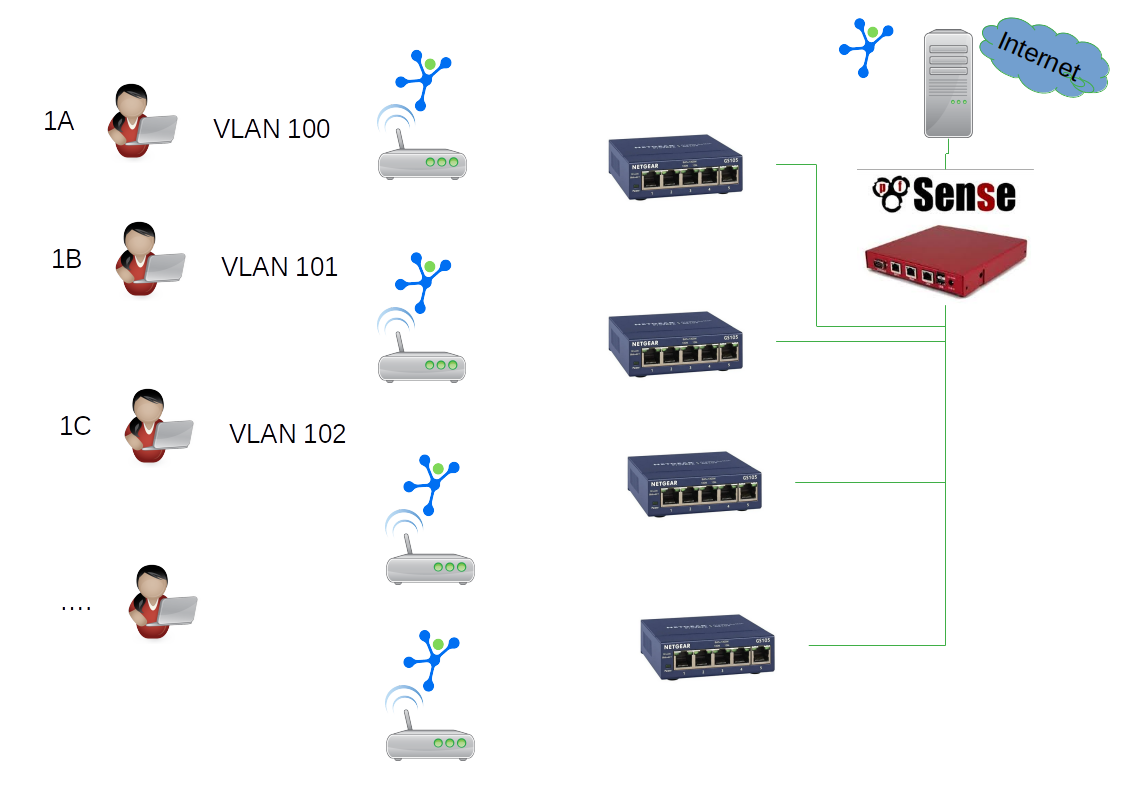
- We also offer the customer the option of using OpenWrt, which implements SQM.
- This can then be managed via APdesk.
- As OpenWrt can run on different architectures or even on a virtual machine, it offers us even more possibilities:
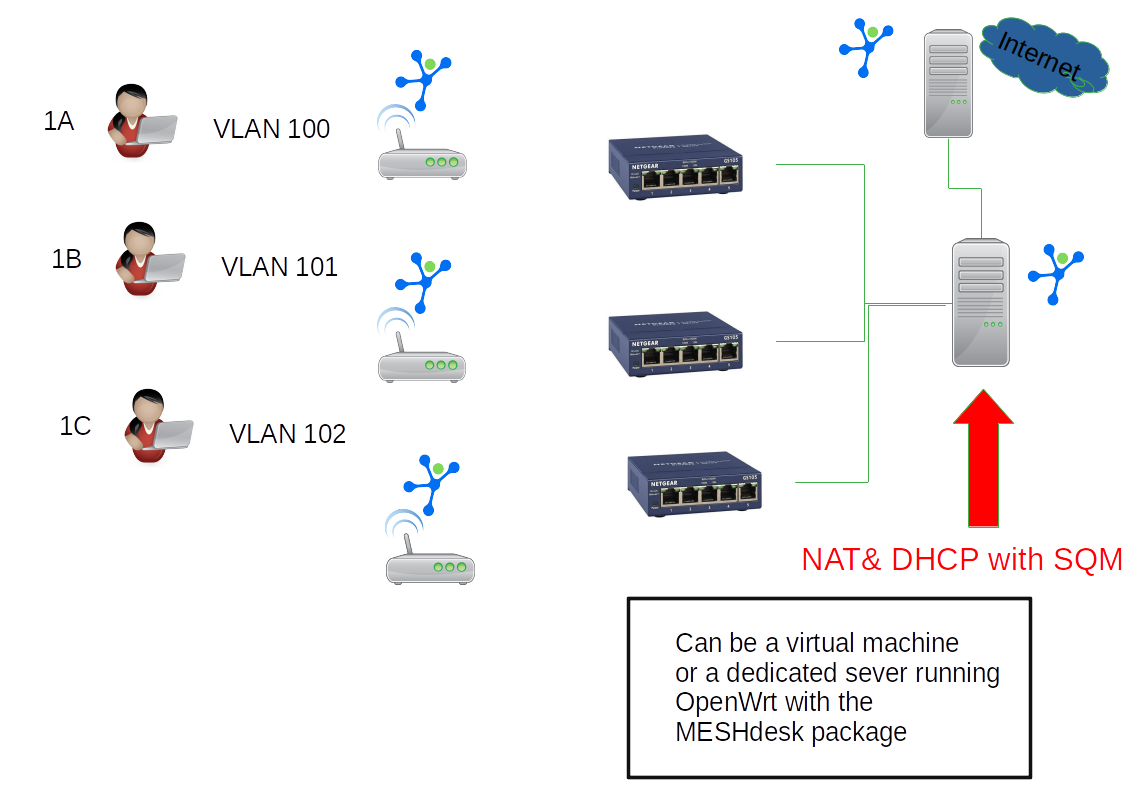
- Lets take a closer look at SQM on OpenWrt
SQM on OpenWrt
The following sections are a short summary of information from this Wiki page (https://openwrt.org/docs/guide-user/network/traffic-shaping/sqm) as well as our own experimenting.
Required Packages
- For SQM to be available in OpenWrt, you need the sqm-scripts package.
- If you also have Luci on the OpenWrt device, it is recommended to install the additional luci-app-sqm package.
- This will install the Luci SQM package which is well developed and offer you an intuitive way to apply SQM on selected interfaces using the Luci web interface.
Config File
- Essentially the SQM application in Luci manipulates the /etc/config/sqm UCI based config file and start and stop the SQM service to apply those settings.
- Lets look at a snippet of the sqm config file: